How to check your child’s grades
Parents/Guardians and students can view current grades at any time in the Parent & Family Portal. The steppers linked below will help families in accessing this real-time grade information for their students.
- K8 Campus Parent Stepper – p. 17 –
https://drive.google.com/file/d/1Qnfg-rUB5KTasxPCWi0Qyy2K_T2x3qiU/view - MS/HS Campus Parent Stepper – p. 17
https://drive.google.com/file/d/1YswPR9On2n-nHnb_OHoa2L2u6B6tb1fJ/view
Don’t have a Parent & Family Portal? Register!
Parents who do not yet have a Parent & Family Portal can register for one by visiting the Office of Family and Community Engagement’s Parent & Family Portal website, linked below. Also below, you will find a stepper and a brief video that provides instructions on how to register, as well as other resources.
- website: https://www.philasd.org/face/fr/parent-and-family-portal/
- stepper: https://drive.google.com/file/d/14oqqvmvhdingiZqw0pQkuUk0bEROjqKZ/view
- video: https://www.youtube.com/watch?v=IkbIEL0F0ZI&feature=youtu.be
Don’t have a Parent & Family Portal? Log in with your child’s info!
If parents/guardians do not have a Parent & Family Portal they can still review their students’ grades by logging in with their student and following this stepper to review grades.
- K8 Student Portal Stepper – p. 8
https://drive.google.com/file/d/17bYO5tEQ61wefQ7SmboSHtex-PXWIlSl/view - MS/HS Student Portal Stepper – p. 8
https://drive.google.com/file/d/1gx0lQyKaYJEWe4fqi6NEkEv2dWMx8DmX/view
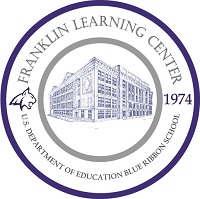
Recent Comments